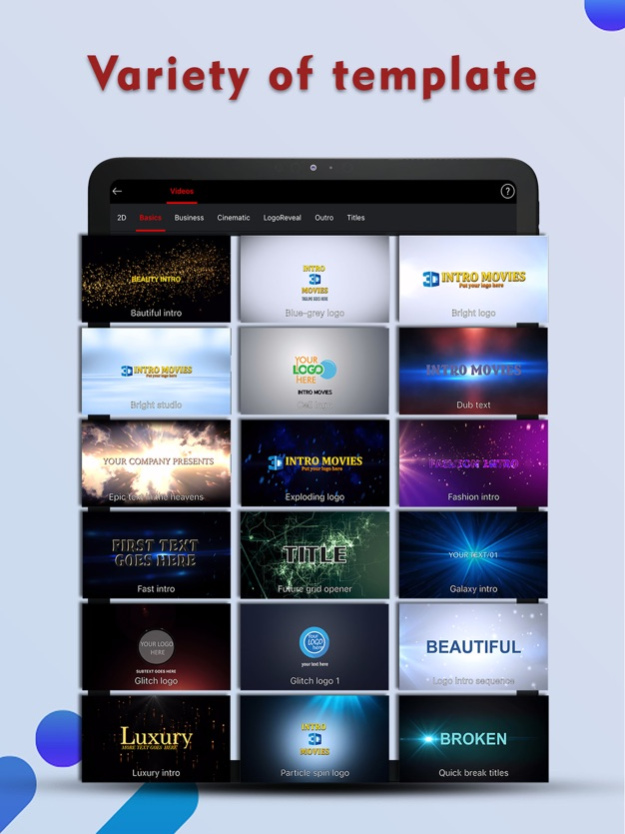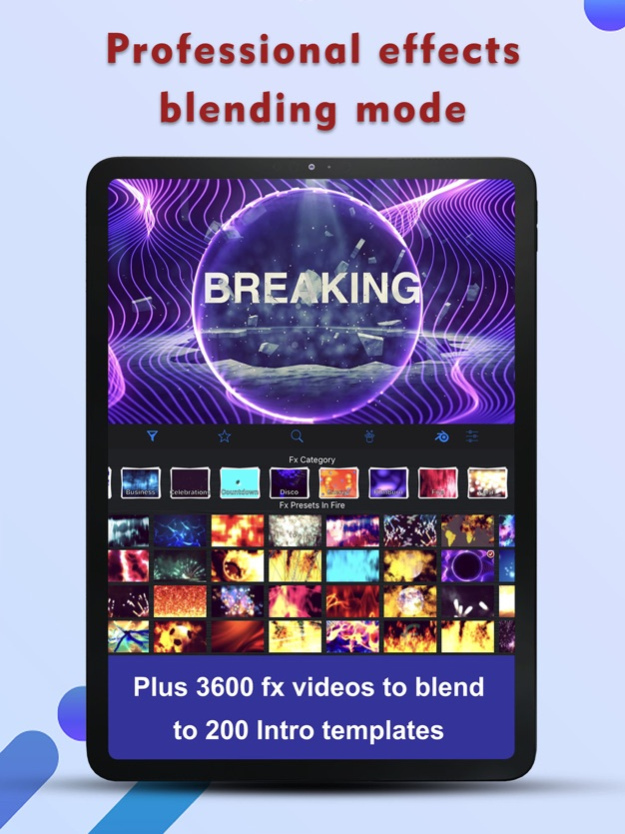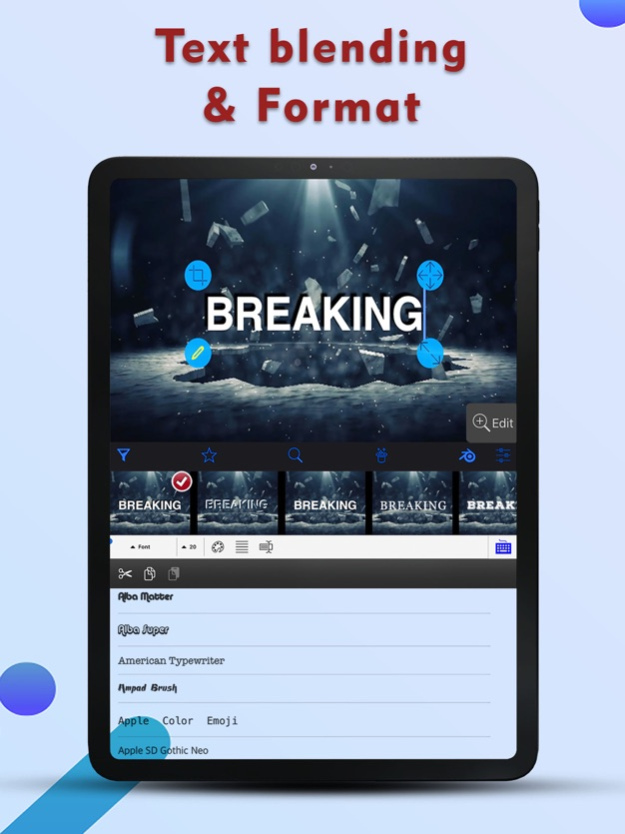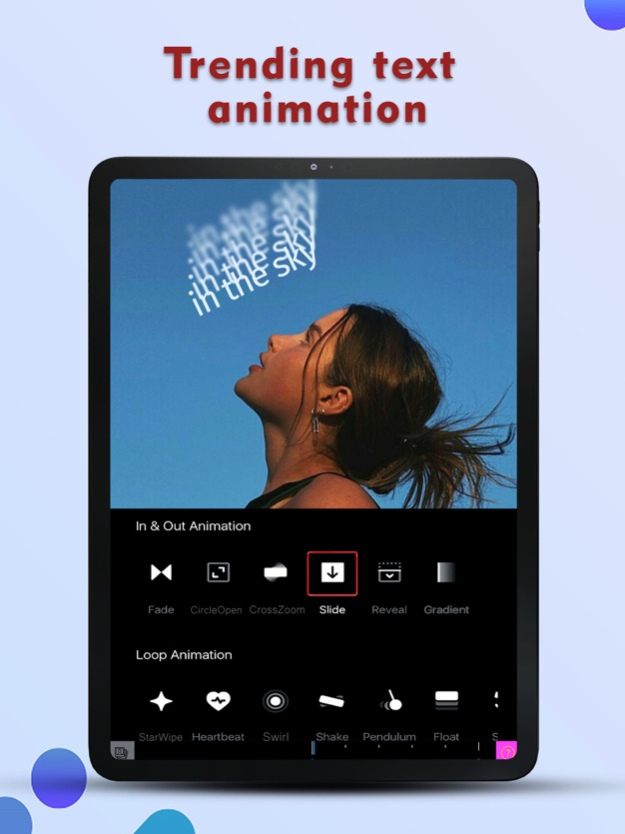IntroMovie - Intro video maker 1.5
Free Version
Publisher Description
IntroMovies is the perfect companion for your favorite video editor, like iMovie, MovieShop. Or a stand alone full feature video editor to save your time when editing video with intro/outro templates, video effect scenes.
Make beautiful Full HD intro movies, openers, end credits, announcements and more, using our professional and stunning templates. In just three steps: Choose - Customize - Export , you can create special intros and then join with your videos using your favorite video editor or built in professional video editor to be flexible to change theme and switch between template, or can append OUTRO to your editing. Easy like that.
Enhance your memories with a professional touch ! Select from a variety of well crafted template designs which cloned from native famous After Effect templates.
Each unique template is provided with a proper soundtrack and sound effects, and can be customized with your titles, add more text, more photo/video/sticker/shapes. And can be customized with 3600 video effect footage with 10 blend modes to have unique look
You can change text captions, fonts, position, size and add sticker, shapes, photo, video, … with simple touch. Then pick your photo, adjust, preview your composition in real time...and Export - in Full HD quality! The possibilities are endless!
***** FEATURES *****
• Choose from 200 professional templates in 8 category with various designs
• Customize or enhance the template with:
- 3600 video effect footage in many category (abstract, vintage, Bokeh, Disco, Fireburn, Fire, Flash, Flower, LensFlares, Lightsleak, Lights, Love, Music, Particles, Valentine, Snow, …) by blending it to the template directly with 18 blend mode or change video background
- 200 sticker with full animation for starting/ending showing
- 200 shapes to mask with photo/video
- 200 sound effects package
- 100 transition effect to enhance animation when showing or hiding the text / photo / video
• Add more photo/video/text/sticker and mask photo/video with shapes.
• Move, zoom and rotate photo/video/text/sticker/shapes for the perfect fit naturally.
• Change template texts. Customize texts fonts, size and position with rich text editor
• Exclusive vector text technology allows perfect text animation without pixelation.
• Edit And preview your composition in Real Time with true video timeline as in iMovie, MovieShop, Adobe Premiers ( On PC ), …
• Export movie in Full HD (1920x1080) to camera roll and/or share via Facebook, Youtube, e-mail.
• Support many video ratio: 1:1, 4:3, 16:9 by change setting with simple touch
• Export with or without Music and SoundFX (independently).
• Save your projects and customize them anytime you want.
• Support/Feedback forms directly from app.
More Templates and features are on the way!
DEMO VIDEO is also available on our Website.
E-mail support: hdxpmc@gmail.com
Aug 7, 2022
Version 1.5
- Export Full HD Video
- Blending Video
- More Text Animation
About IntroMovie - Intro video maker
IntroMovie - Intro video maker is a free app for iOS published in the Screen Capture list of apps, part of Graphic Apps.
The company that develops IntroMovie - Intro video maker is Bich Tran. The latest version released by its developer is 1.5. This app was rated by 2 users of our site and has an average rating of 4.0.
To install IntroMovie - Intro video maker on your iOS device, just click the green Continue To App button above to start the installation process. The app is listed on our website since 2022-08-07 and was downloaded 104 times. We have already checked if the download link is safe, however for your own protection we recommend that you scan the downloaded app with your antivirus. Your antivirus may detect the IntroMovie - Intro video maker as malware if the download link is broken.
How to install IntroMovie - Intro video maker on your iOS device:
- Click on the Continue To App button on our website. This will redirect you to the App Store.
- Once the IntroMovie - Intro video maker is shown in the iTunes listing of your iOS device, you can start its download and installation. Tap on the GET button to the right of the app to start downloading it.
- If you are not logged-in the iOS appstore app, you'll be prompted for your your Apple ID and/or password.
- After IntroMovie - Intro video maker is downloaded, you'll see an INSTALL button to the right. Tap on it to start the actual installation of the iOS app.
- Once installation is finished you can tap on the OPEN button to start it. Its icon will also be added to your device home screen.